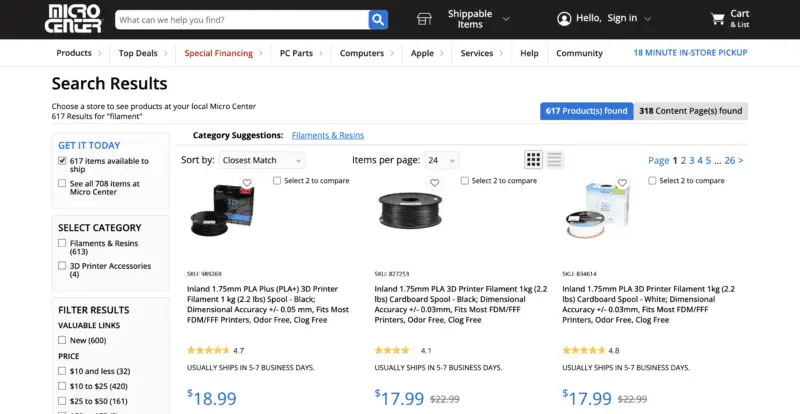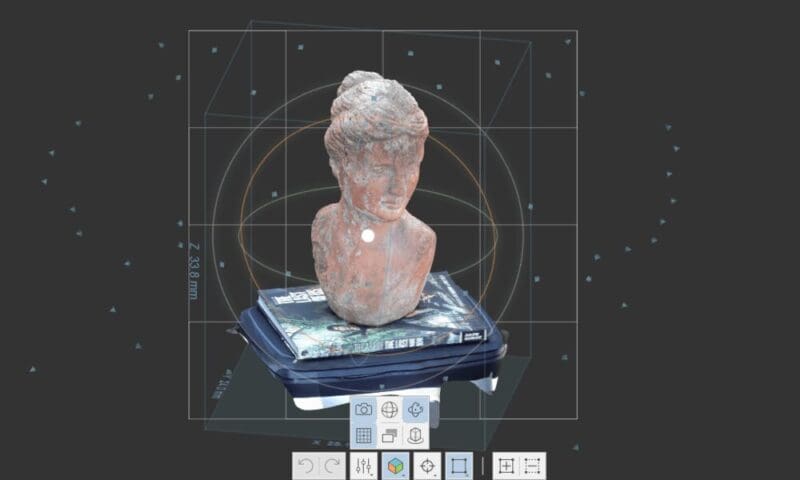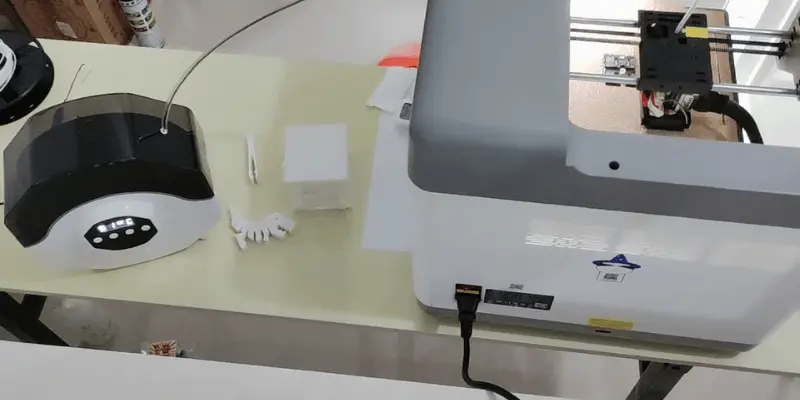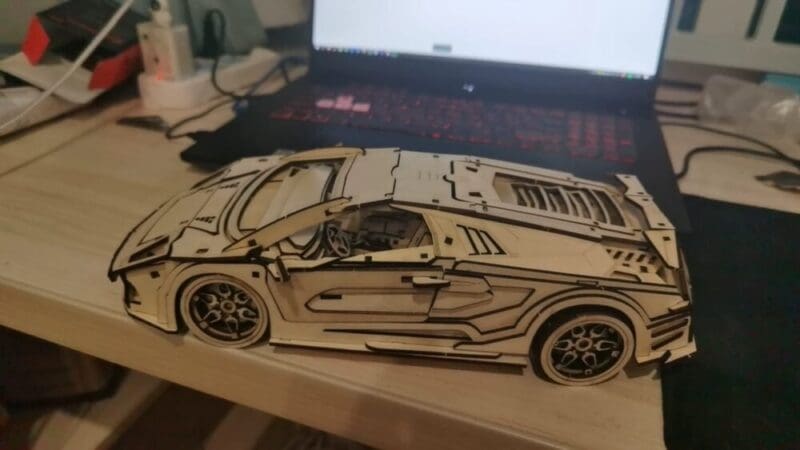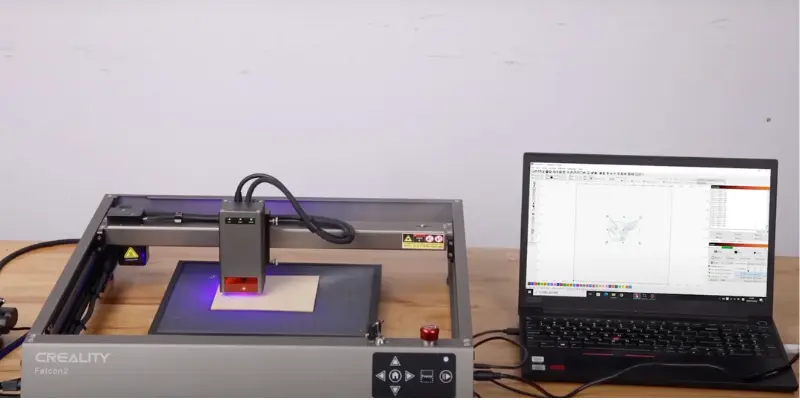Category: Blog
Printing with Polycarbonate Filament (Expert Tips for Beginners)
Ready to start printing with polycarbonate filament but feeling a bit lost? No sweat! We’ve got a cool beginner guide brimming with pro tips to make you feel like a 3D printing wizard in no time. Gear up for a fun ride into the world of polycarbonate printing—let’s do this!
3D Multi-Color Printing: Explained for Beginners
You can get creative by printing parts separately and then assembling them, pausing your print job to switch out filaments, using a printer with multiple nozzles, or even sticking to a single nozzle but swapping in different color filaments as you go.
Is 3D Printing Filament Toxic? (Short Answer)
Is 3D Printing Filament Toxic? Absolutely, it’s a valid concern! But here’s the deal: the toxicity of 3D printing filaments can vary based on the type of material used. Some filaments, like ABS, can release potentially harmful fumes when heated, while others, like PLA, are considered safer because they’re made from cornstarch and emit a…
Where to Buy 3D Printing Filament: A Comprehensive Guide 2024
Many printer owners, like myself, often need to buy filaments but struggle to find the best price and brand. To help with this issue, we conducted experiments with different brands and vendors, collected user feedback, and summarized our findings in this article.
Can I Use My iPhone as a 3D Scanner? (Explained for Beginners)
Have you ever wondered if you could use your iPhone as a 3D scanner? With advancements in technology, it is now possible to transform your everyday iPhone into a powerful tool for 3D scanning. So, how do you do it? Don’t worry, we will provide you with a step-by-step guide on how to 3D scan…
How Long Does Filament Dry? (Explained for Beginners)
The drying time for filament can vary depending on several factors. Understanding these factors can help you determine the appropriate drying time for your specific filament type.
What is the Best Way to Dry Filament? 4 Answers You Should Know
From specialized filament dryers to repurposing a food dehydrator or even giving it a spa day in a low-temp oven. The key is picking a method that fits your setup and keeps the heat gentle enough to drive out moisture without warping your filament.
Can you put a laser engraver on a 3D printer? Read this first!
Before adding a laser engraver to your 3D printer, it’s essential to ensure compatibility between the two components. Check if your 3D printer’s firmware supports the operation of a laser module. If not, you may need to update the firmware or consider using customized firmware.
Creality Falcon 2 troubleshooting (Important Facts)
While your Creality Falcon 2 may encounter some common issues, troubleshooting and resolving these problems is made easy with the provided solutions.
How to Use Creality Falcon 2 Laser Engraver (Explained for Beginners)
The Creality Falcon 2 is an easy-to-assemble laser engraver ideal for personalizing projects. The initial setup involves a straightforward unboxing, a simple assembly of few components, and connecting the machine to a computer. The provided software, compatible with Windows and macOS, allows users to import designs in various formats, make adjustments, and set engraving parameters.…